Don’t miss out!
Get the latest resources sent directly to your inbox.
Occasionally, when trying to post pending General Ledger (GL) transactions, the following error message will appear: “Update is Currently Running on Line PC…” In most cases, this is caused by a posting lock that you can clear using an existing menu option and does not require calling the IDS Support Center for assistance.
Navigate to Accounting > Utilities > Unlock PL Post Control:
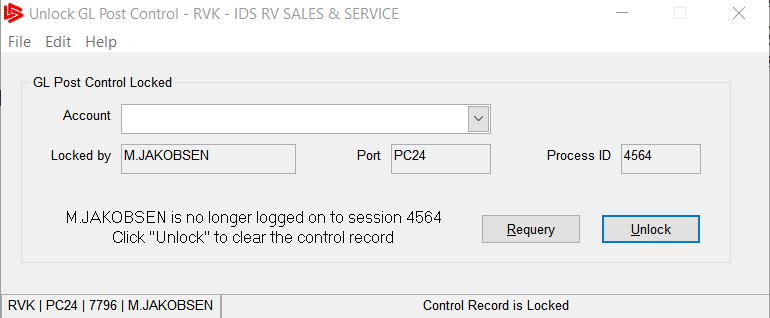
On this window you should see the following:
Click on the Unlock button and the lock should clear. If the Unlock button is not available or the posting lock is not cleared, meaning that you are still unable to post GL transactions, please contact the IDS Support Center.
Run 9-6-18, Unlock GL Posting Control
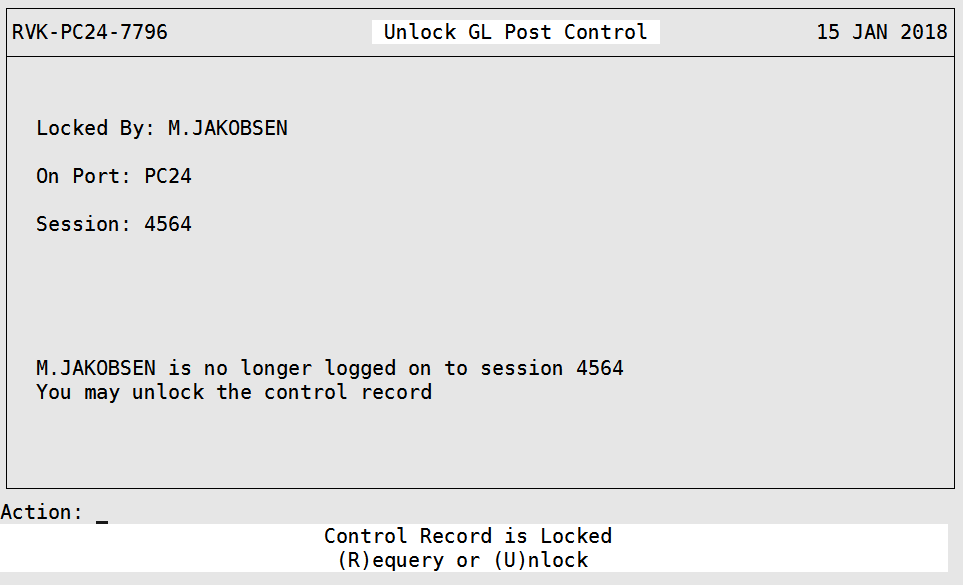
This screen shows who has established the lock and if the lock can be cleared. Type ‘U’ and press the <Enter> key – the lock should clear afterwards. If Unlock is not an option or posting lock is not cleared, meaning that you are still unable to post GL transactions, please contact the IDS Support Center.
Get the latest resources sent directly to your inbox.